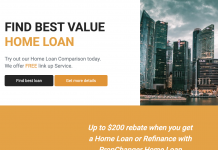Wise – Send Chinese Yuan instantly to Alipay users You can send Chinese yuan(CNY) to your family and friends in China via a remittance service provider by sending it to their bank account in China. With Wise service, you can also send Chinese yuan(CNY) instantly to Alipay users. You only need your recipient’s name and Alipay ID.
How do I send CNY to Alipay users?
- Log in to Wise and set up a transfer to CNY.
- Tell us who you’re sending to and enter your recipient’s name and Alipay ID.
- Tell us why you’re sending money and confirm your details.
- Pay for your transfer.
- Tell your recipient to look out for a push notification from Alipay.
What currencies can I send from?
You can send money from a personal account from the following 24 currencies supported by Wise. USD, GBP, HKD, SGD, EUR, AUD, CAD, JPY, BGN, CZK, DKK, HUF, NOK, PLN, RON, SEK, HRK, MYR, NZD, AED, CHF, BRL, TRY and IDR. Business accounts are currently not supported.
Who can I send CNY to?
Anyone can receive money if they’re a Chinese citizen and have a bank card linked to their Alipay ID. You can send CNY to individual recipients but not businesses. Your money will arrive in your recipient’s bank linked to their Alipay ID within seconds. If their bank card isn’t linked to their Alipay ID yet, they’ll have to link it within 48 hours of you sending the money.
How much can I send?
Each transaction’s capped at 31,000 CNY, with an annual limit of 500,000 USD, or equivalent in CNY.
How much does it cost to send money to China?
The following costs are the estimated transfer fees when sending 10,000 CNY to China with bank debit (ACH) as a payment method for USD and bank transfer as a payment method for the rest. Total fees consist of upfront transfer fees and pay-in fees dependent on your pay-in method.
How can I receive money through Alipay?
You can receive money for free through Alipay when your sender transfers you money using Wise. Follow the steps below to make sure your account’s set up to receive money.
- Log in to Alipay and complete real-name authentication.
- Find 跨境汇款 (Global Remittance) mini app in Alipay app and link your bank card to your Alipay ID.
- Give your sender your name and Alipay ID — either your mobile number or email address.
- You’ll get a notification once the sender has transferred the money.
For more information on Wise – Send Chinese Yuan instantly to Alipay users, you can read here.
As usual, are you a money changer? Join us by leaving your contact here directly and stand to gain our whole suit of software and hardware for free to help digitize your business. 🙂
Missed our recent news? Catch up on news here https://stories.cashchanger.co/
As always, for money changer and remittance rates visit
Web: https://cashchanger.co
Remit Web: https://remit.cashchanger.co
Telegram: https://cashchanger.co/telegram
Facebook: https://fb.me/cashchanger
Instagram:https://www.instagram.com/cashchangercom/