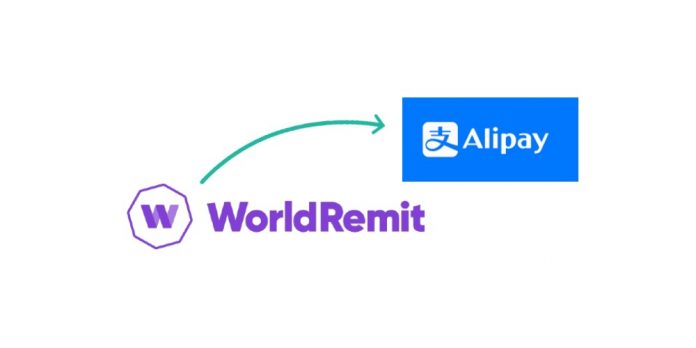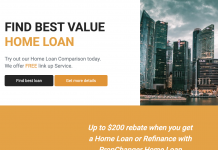WorldRemit – Send money to Alipay in China You’ll now be able to send money to friends and family in China, quickly and safely, using WorldRemit.
How do I send money to an Alipay account?
- Go to the WorldRemit website.
- Select China as the country you want to send to in the dropdown list
- Select Alipay when it asks you how you want to send
- Enter the amount you want to send – WorldRemit low fees and exchange rate will be clearly shown.
Next, you’ll be directed to another page to:
- Create an WorldRemit account if you don’t have one (you will be asked for your details, including your address, email, and phone number)
- Enter your recipient’s details – here, you can choose from a list of people you’ve already sent to, or add a new person by entering their details: name, address and Alipay ID (this will be the telephone number that your receiver has registered with Alipay)
- Pay. Choose how you want to pay – bank account, debit/credit card, Klarna, INTERAC, POLI or iDEAL (web) – then confirm the amount. (Payment methods vary by country).
As long as the person you are sending to has enabled their Alipay app to receive remittances, they should receive the amount you have sent within minutes.
In cases where they have not yet activated their Alipay app for remittances, it might take up to 72 hours for them to receive it. They’ll need to activate their account in order for the transfer to be received. You and your recipient will both be alerted by SMS and email when the transaction is complete.
As usual, are you a money changer? Join us by leaving your contact here directly and stand to gain our whole suit of software and hardware for free to help digitize your business. 🙂
Missed our recent news? Catch up on news here https://stories.cashchanger.co/
As always, for money changer and remittance rates visit
Web: https://cashchanger.co
Remit Web: https://remit.cashchanger.co
Telegram: https://cashchanger.co/telegram
Facebook: https://fb.me/cashchanger
Instagram:https://www.instagram.com/cashchangercom/